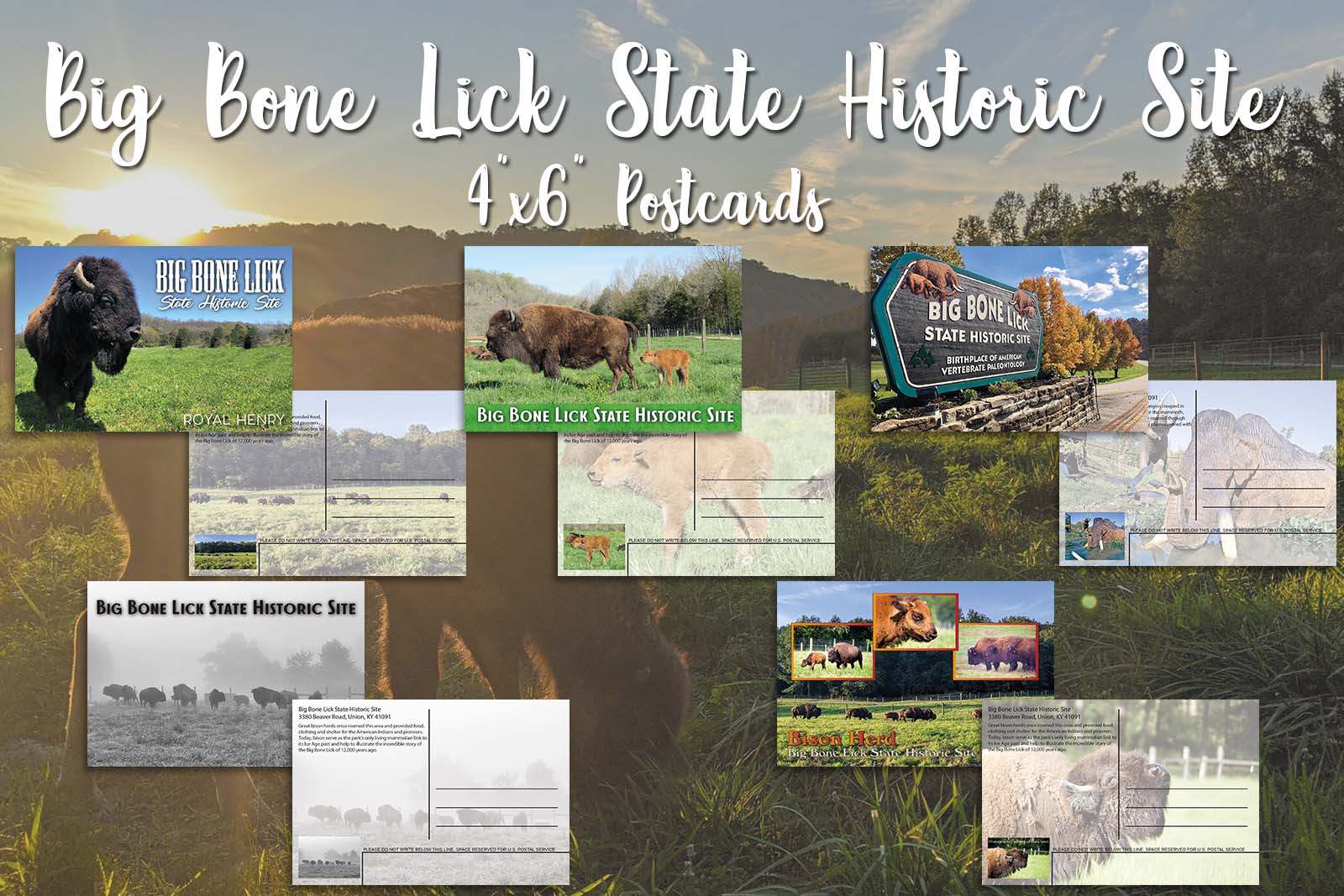What is Bleed and Why is it Important for Printing
To understand why you need bleed in printing you need to understand 3 terms that are used together; bleed, trim, and margin.
Terminology (in layman’s terms):
Trim – is where the printed item will be cut
Margin (Safe zone)– the area inside the trim area (this is your print area). This is where all of your critical elements will be (text, images, graphics, logos, etc.) You want to keep all of these elements inside the save zone.
Bleed – is the area outside of the trim. The bleed is the extra margin on a print product that is meant to be trimmed off when the product is trimmed to its final size. Full bleed means that an image extends beyond the edge of the page on all four sides.
We need bleed because products are printed on larger sheets of paper then trimmed down to the appropriate size. The bleed allows for the images to stretch all the way to the final products trim line. Jobs cannot be trimmed perfectly on the trimming line each time.
Some instances or examples of why we need bleed include:
- Operator errors
- Mechanical limits
- The behavior of paper when it is run through a machine at a high rate of speed.
During the trimming process, a product may be trimmed within or beyond the trimming line. As a result, the product may have a white edge, or a portion of the artwork from the surrounding jobs. Thus, bleed is required on each individual product so that when the product is trimmed, there is an extra margin to prevent imperfections.
Bleed varies from printed product to product as well. So always check to make sure you are using the correct bleed per your print project.
When you design using a bleed and your images extend past the bleed line, make sure to export image as a high-resolution jpg and select the check box to “use artboards” or your image will be larger than the actual bleed you set.
To summarize: Bleed is a printing term that is used to describe a document which has images or elements that touch the edge of the page, extending beyond the trim edge (where the product is cut) and leaving no white margin. Thus, ensuring an edge to edge print.