We require that you provide us with print-ready digital files in CMYK or RGB color mode depending on the product type. Provide all black and white artwork in grayscale color mode. We do not accept any other color mode.
CMYK indicates Cyan, Magenta, Yellow, and Keyline (Black). These 4 colors of ink are used for offset printing. Cyan is a shade of blue found in the 4 primary color printing process. Magenta is a shade of hot pink found in the basic 4 color printing process.
RGB color mode combines three colors, Red, Green, and Blue. Your computer monitor, scanner, and digital camera all use a combination of these three colors to produce the final colors. Presses, however, require four different colors, CMYK, to produce the final printed material. Thus, RGB must be converted to CMYK for print.
- You can convert a file from RGB to CMYK, but cannot convert a file from CMYK to RGB. If you attempt to do so, some of the image data in that file may be lost and become unrecoverable.
- Keep in mind that your image may be created in RGB, but it will print in CMYK.
- RGB color mode may look sharp on your computer screen, however, it will not print as it appears.
- Convert RGB files into CMYK in Photoshop by simply clicking on Image > Mode > CMYK
If you're not sure how to convert image files, The Print Bug is happy to help.


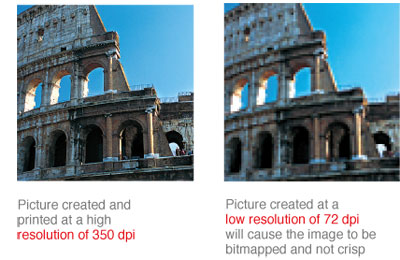 Resolution is also known as dpi (dots per inch) or ppi (pixels per inch). It indicates the number of colored dots or pixels that make up one image. The higher the dots per inch/pixels per inch, the greater the resolution and the clearer the resulting final print will be.
Resolution is also known as dpi (dots per inch) or ppi (pixels per inch). It indicates the number of colored dots or pixels that make up one image. The higher the dots per inch/pixels per inch, the greater the resolution and the clearer the resulting final print will be. 