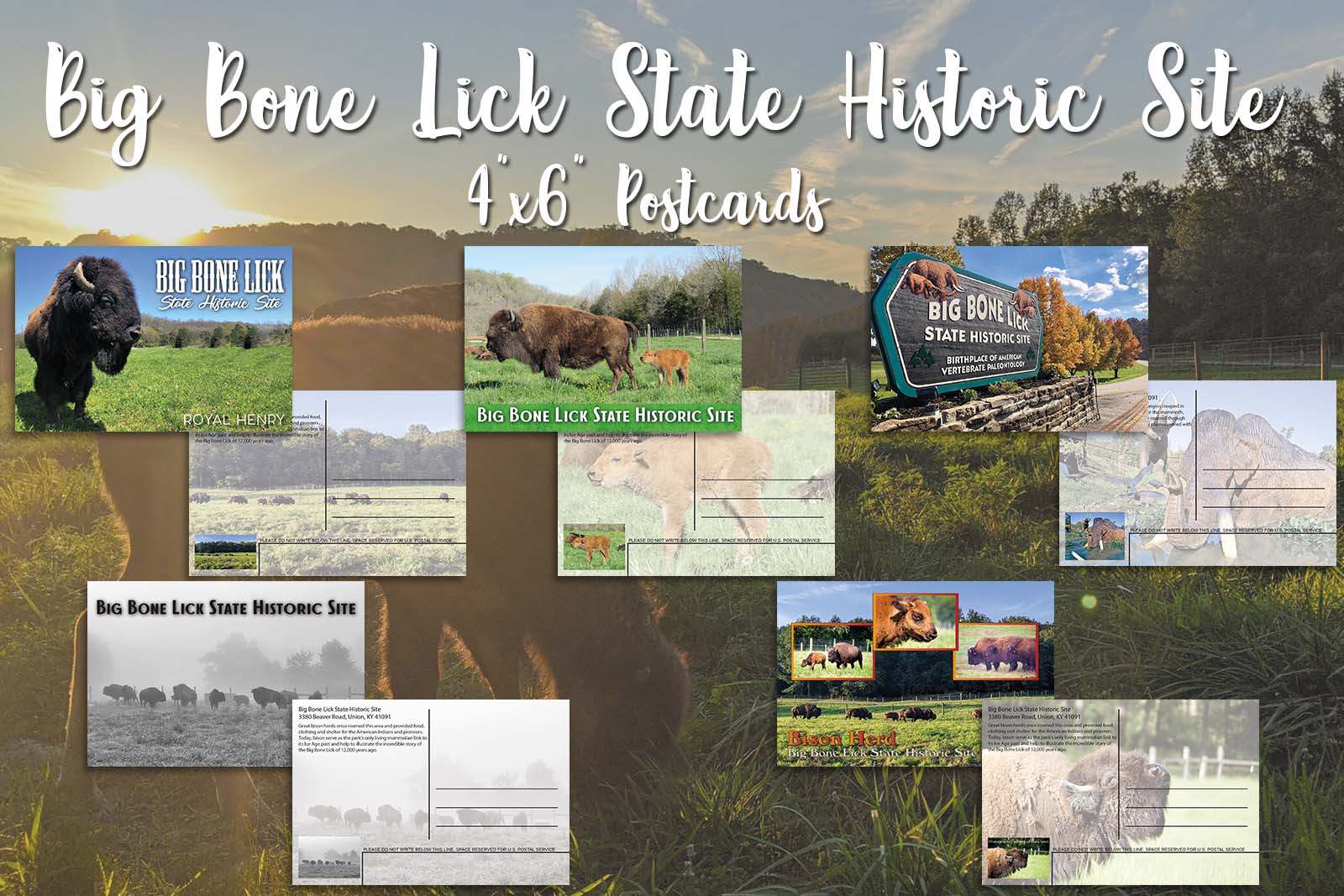August 5th, 2019
How to quickly check if your high-resolution PDF is in CMYK format
With CYMK being a requirement for most of our print items, and PDF being a common means of sending your design, we thought we would show you how to make sure your PDF files are CMYK. Often times when we are designing print products we export or save them as PDF, but forget if it is in fact already in CMYK so here is how you can quickly check!
- Open your PDF using Adobe Acrobat
- Click the tools tab in the upper right corner to open the tools side bar panel.
- Under the sub tab “Print Production” select – Output Preview. If there are any colors or spot plates containing Pantone colors you will need to convert them. As this is NOT print ready. You can either do this in whatever software you used to design the print product or use Acrobat to do it as well.