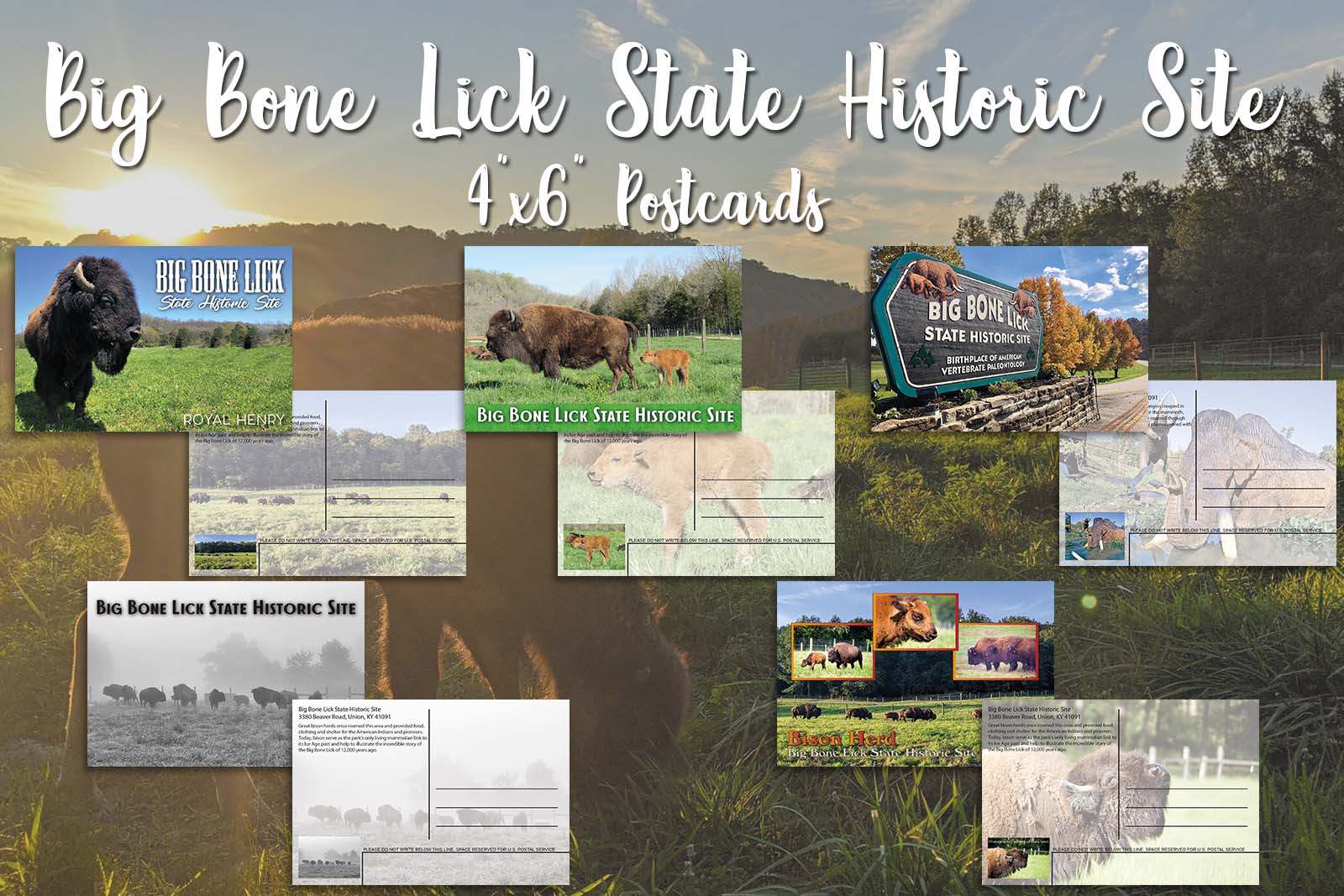Timeline
Be aware of your printer’s turnaround times before beginning a project and plan your project accordingly so that you can get your work into the printer’s hands on schedule. Furthermore, it is a wise idea plan to allow enough time for the printer to run your job twice. This allows cushion in case there are any errors in printing, machine failures, and any other unexpected delays. Preparation guards against panic around the deadline and is essential to getting your product printed, on time, and according to specifications.
Dimensions, proportions, and Resolutions
When starting out a new project, always make sure you start the document in 300DPI and at the final print size (bleed included – more on that later). A rookie mistake in designing print materials is starting the print project at a smaller size or lower DPI, then attempting to enlarge it to the correct size. This can cause quality degradation and for images to appear blurry.
Bleed
A document has bleeds when it is printed to the edges of the paper. This is a commonly seen practice in flyers and business cards among several other print projects. The amount of bleed required can change depending on printer and project. Before starting your design, make sure you have the correct bleed for that specific print project required by your printer. See more about bleed here.
CMYK
Items that are printed, are done so with using CMYK color model vs. RGB which is more for painting or color on computer screens and phones. For more explanation on the different go to our blog post on RGB vs. CMYK. If you start the design process in RGB then convert to CYMK the differences can be quite large. So, it is best to start a design in CMYK mode.
Embed Fonts
You can not assume that the printer has every single font over used. There are quite literally over half a million fonts and more are being created every day. In order to preserve your design’s integrity, embed your fonts directly into the document that you are printing. This will prevent substitutions which can occur when the printer does not have your exact font.
Proof
It is essential that you allow yourself plenty of time to thoroughly proof your document for any typographical, punctuation and grammatical errors. Every designer has found themselves after submitting an order for print, the customer comes back days later noticing their phone number is incorrect or something is misspelled. PROOF! One way to do this is print out yourself a proof, for not only color and document size/spacing but for all the above-mentioned reasons.
For more information on how to quickly set up a print file we have a blog post on that too.